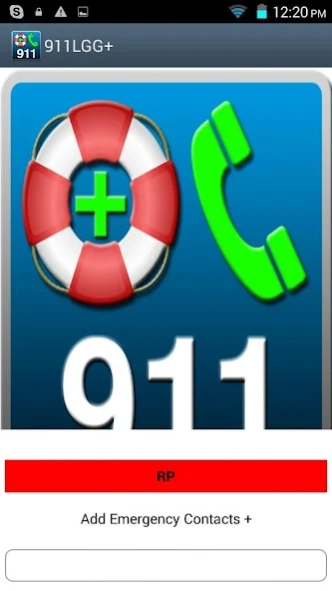Emergency Call 911+™ 1.0
Paid Version
Publisher Description
Emergency Call 911+™ - — World's Fastest Dialing Mobile App.
Emergency Call 911+™ is the fastest and easiest way to call 911. Emergency 911+™ will revolutionize the way people call their Emergency 911 call centers. No more dialing numbers, just a click of a button and our program will auto-dial 911 for you, saving time and possibly your life. When a medical emergency occurs, it is essential to reach a 911 operator as quickly as possible. During an emergency every minute can be the difference in life and death, especially for an elderly person living alone, or a child with special needs.
— World's Fastest Dialing Mobile App. Designed Specifically for Elderly People and children
with special needs
Emergency Call 911+™: Saves time in a medical emergency and more importantly can be the difference in life and death
Emergency Call 911+™
· Allows you to include three emergency contacts
· Password protected
· Simple editing to change contacts
· Emergency notification to emergency contacts if 911 is called
· Emergency contact retention of your emergency contacts and their mobile number
· Information is sent to emergency contact -SMS and email; date time stamp and GPS
location
· 911 operators can also receive GPS coordinates if supported
· Emergency contacts can monitor in real time the nearest hospital the patient is being
take to,... if the mobile and service provider supports it
*In the near future we will also provide you the capability to send your emergency medical
history to the 911 call center should you or a loved one dial 911. This will be a free upgrade
once the 911 call centers adopt our technology. Regular price will be $10 per year but
FREE when available for Premium Members.
Why is this important to you and your family?
All doctors agree that everyone should carry your emergency medical history with you at all times. This is especially true for the elderly and people with serious medical conditions. For this reason, we have created a simple and secure way for you to carry and make available to a medical professional: your medical history, medications you are taking and emergency contacts. When our program is fully implemented, as you click the 'Yes' emergency button our program will send to the 911 operator your emergency medical history. That you have previously added in the medical history template, located in your Smart Phone. This is a totally opt in solution, where you can add as much information, or as little as you wish. None of your medical history is saved in a database or the cloud….only in your mobile phone. Only you, with a password, can add, edit or view any of the information saved in your medical history app. We do not store or have access to any of the information that you save, including your password.
* We cannot guarantee all features in our mobile app will be supported by the 911 call
centers in your area.
About Emergency Call 911+™
Emergency Call 911+™ is a paid app for Android published in the Health & Nutrition list of apps, part of Home & Hobby.
The company that develops Emergency Call 911+™ is LifeGuard Global Ltd.. The latest version released by its developer is 1.0.
To install Emergency Call 911+™ on your Android device, just click the green Continue To App button above to start the installation process. The app is listed on our website since 2019-01-02 and was downloaded 1 times. We have already checked if the download link is safe, however for your own protection we recommend that you scan the downloaded app with your antivirus. Your antivirus may detect the Emergency Call 911+™ as malware as malware if the download link to com.steven.phonecallplus is broken.
How to install Emergency Call 911+™ on your Android device:
- Click on the Continue To App button on our website. This will redirect you to Google Play.
- Once the Emergency Call 911+™ is shown in the Google Play listing of your Android device, you can start its download and installation. Tap on the Install button located below the search bar and to the right of the app icon.
- A pop-up window with the permissions required by Emergency Call 911+™ will be shown. Click on Accept to continue the process.
- Emergency Call 911+™ will be downloaded onto your device, displaying a progress. Once the download completes, the installation will start and you'll get a notification after the installation is finished.